Customs agents, suppliers and advisers may be able to help, but the legal liability for applying the correct commodity code sits with the entity whose name is on the import documentation (“the importer of record”.)
It is important that you are satisfied the commodity code is correct, especially for large value items or items you import regularly because this dictates any tax liability and import/export controls.
The screenshots below explain how a Commodity Code can be checked in the UK Tariff.
Finding commodity codes for imports into or exports out of the UK is worth referring to if you are having difficulties identifying a Commodity Code. It includes a link to guidance on a variety of goods that are hard to classify, including:
- Computers and software
- Audio and video equipment
- Plastics
- Pharmaceutical products
- Organic chemicals
How to find or check a Commodity Code in the UK Tariff
- Contact the supplier of the goods and ask them for the Commodity Code. If the HS Code is provided this will consist of 6 digits, which will be the start of the UK Commodity Code.
- You should always check the Commodity Code using the Check UK Trade Tariffs service, especially for purchases of a significant value.
- Click on the UK tariff and click on “Start now”. Type either a description of the goods or the commodity code (or a part of the commodity code) into the search bar, to see the various options available. You also have the option to scroll down to look at the sections or use the A-Z tab.
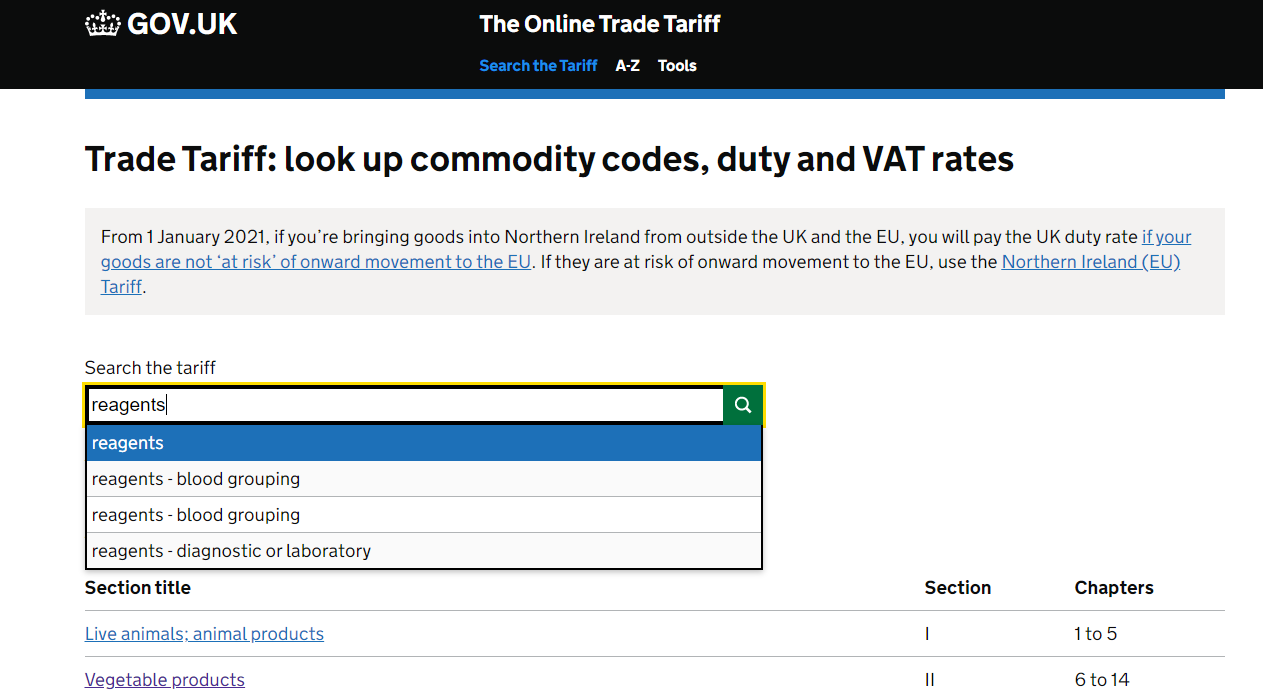 Select the relevant option – you may need to click on several layers until you find the relevant sub-codes.
Select the relevant option – you may need to click on several layers until you find the relevant sub-codes.
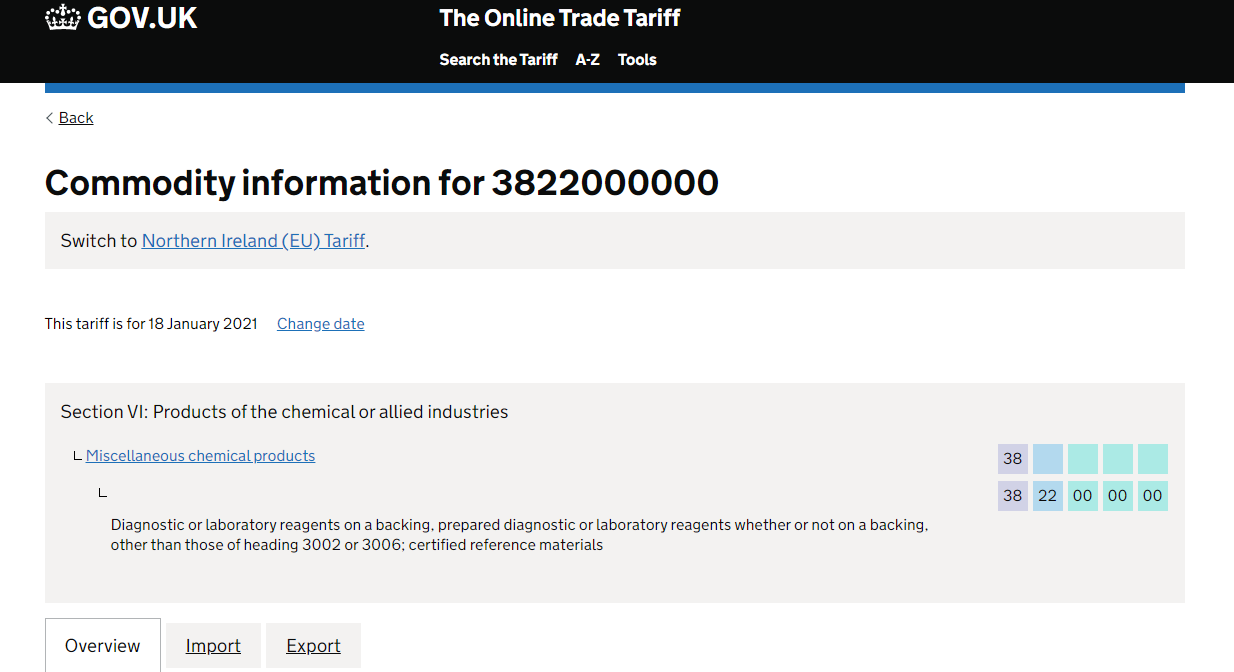
Scroll down to see the applicable rate of duty on import into the UK:
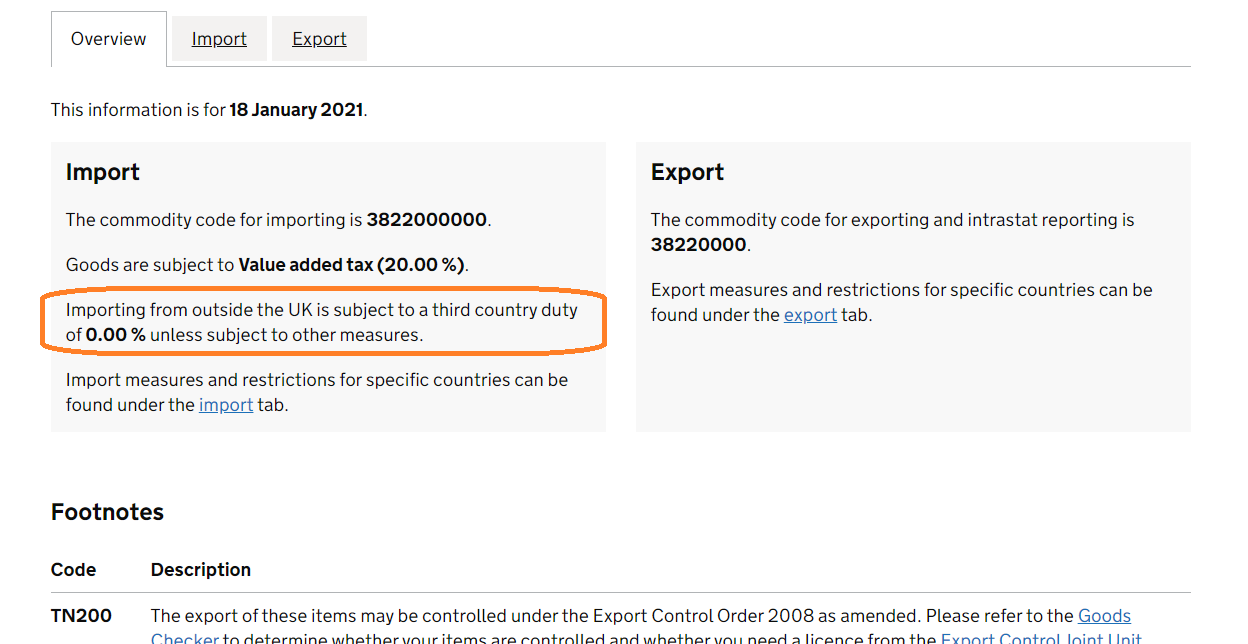
- The EU Tariff (known on Gov.UK as the Northern Ireland (EU) Tariff) currently provides more information than the UK Tariff – especially about whether you may need an import/export licence. It is prudent to also check the commodity code against the EU Tariff – as that is what any EU customer will need to reference. You can do this by clicking on the ‘Switch to Northern Ireland (EU) Tariff’ in the top left corner of the UK Tariff.
- Click on the import tab, find the country the goods originate from or are going to, and see if any special measures/restrictions are in place.
Leave A Comment